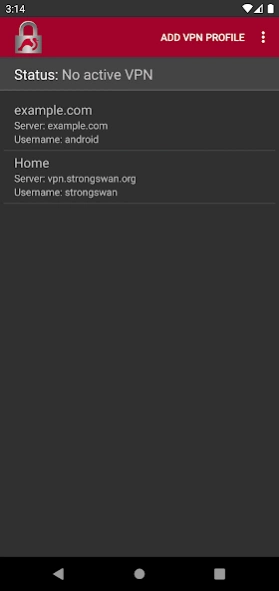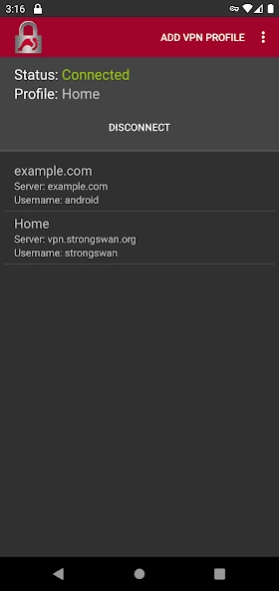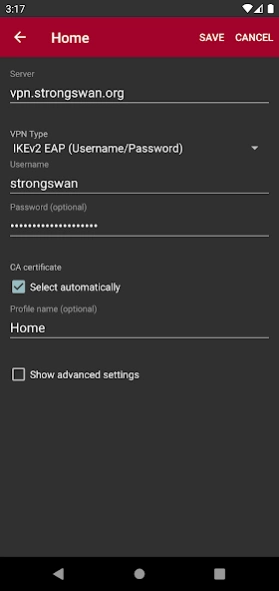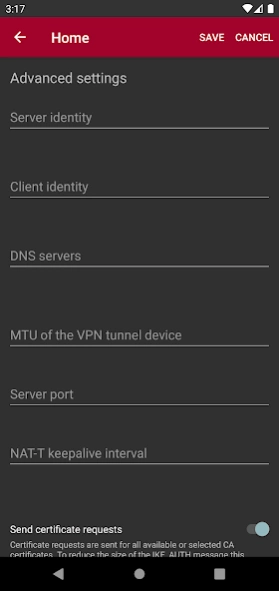strongSwan VPN Client 2.5.1
Free Version
Publisher Description
strongSwan VPN Client - An easy to use IKEv2/IPsec-based VPN client.
Official Android port of the popular strongSwan VPN solution.
# FEATURES AND LIMITATIONS #
* Uses the VpnService API featured by Android 4+. Devices by some manufacturers seem to lack support for this - strongSwan VPN Client won't work on these devices!
* Uses the IKEv2 key exchange protocol (IKEv1 is *not* supported)
* Uses IPsec for data traffic (L2TP is *not* supported)
* Full support for changed connectivity and mobility through MOBIKE (or reauthentication)
* Supports username/password EAP authentication (namely EAP-MSCHAPv2, EAP-MD5 and EAP-GTC) as well as RSA/ECDSA private key/certificate authentication to authenticate users, EAP-TLS with client certificates is also supported
* Combined RSA/ECDSA and EAP authentication is supported by using two authentication rounds as defined in RFC 4739
* VPN server certificates are verified against the CA certificates pre-installed or installed by the user on the system. The CA or server certificates used to authenticate the server can also be imported directly into the app.
* IKEv2 fragmentation is supported if the VPN server supports it (strongSwan does so since 5.2.1)
* Split-tunneling allows sending only certain traffic through the VPN and/or excluding specific traffic from it
* Per-app VPN allows limiting the VPN connection to specific apps, or exclude them from using it
* The IPsec implementation currently supports the AES-CBC, AES-GCM, ChaCha20/Poly1305 and SHA1/SHA2 algorithms
* Passwords are currently stored as cleartext in the database (only if stored with a profile)
* VPN profiles may be imported from files
* Supports managed configurations via enterprise mobility management (EMM)
Details and a changelog can be found on our docs: https://docs.strongswan.org/docs/5.9/os/androidVpnClient.html
# PERMISSIONS #
* READ_EXTERNAL_STORAGE: Allows importing VPN profiles and CA certificates from external storage on some Android versions
* QUERY_ALL_PACKAGES: Required on Android 11+ to select apps to ex-/include in VPN profiles and the optional EAP-TNC use case
# EXAMPLE SERVER CONFIGURATION #
Example server configurations may be found in our docs: https://docs.strongswan.org/docs/5.9/os/androidVpnClient.html#_server_configuration
Please note that the host name (or IP address) configured with a VPN profile in the app *must be* contained in the server certificate as subjectAltName extension.
# FEEDBACK #
Please post bug reports and feature requests via GitHub: https://github.com/strongswan/strongswan/issues/new/choose
If you do so, please include information about your device (manufacturer, model, OS version etc.).
The log file written by the key exchange service can be sent directly from within the application.
About strongSwan VPN Client
strongSwan VPN Client is a free app for Android published in the Telephony list of apps, part of Communications.
The company that develops strongSwan VPN Client is strongSwan Project. The latest version released by its developer is 2.5.1. This app was rated by 1 users of our site and has an average rating of 4.0.
To install strongSwan VPN Client on your Android device, just click the green Continue To App button above to start the installation process. The app is listed on our website since 2024-02-26 and was downloaded 46 times. We have already checked if the download link is safe, however for your own protection we recommend that you scan the downloaded app with your antivirus. Your antivirus may detect the strongSwan VPN Client as malware as malware if the download link to org.strongswan.android is broken.
How to install strongSwan VPN Client on your Android device:
- Click on the Continue To App button on our website. This will redirect you to Google Play.
- Once the strongSwan VPN Client is shown in the Google Play listing of your Android device, you can start its download and installation. Tap on the Install button located below the search bar and to the right of the app icon.
- A pop-up window with the permissions required by strongSwan VPN Client will be shown. Click on Accept to continue the process.
- strongSwan VPN Client will be downloaded onto your device, displaying a progress. Once the download completes, the installation will start and you'll get a notification after the installation is finished.